Finally Anukari has macros, and a preset API
Captain's Log: Stardate 79052
The problem
Anukari has long had a modulation system, with LFOs, host automation controllers, MIDI, etc. But adding modulation to a preset has always been a kind of labor-intensive process. And one big gaping hole in the UX was the lack of a way to bind a knob inside Anukari itself to allow modulation to be controlled via the mouse.
The lack of mouse control was a hassle, but the problems were a bit deeper than that. Because of this issue, interfacing with the DAW was always not quite the way users expected. For example, in FL Studio you can choose an automation via the learn feature by "wiggling" a knob inside a VST plugin. FL Studio watches and sees which knob was wiggled and binds it. But of course with no mouse-controlled knobs inside Anukari, this was not possible.
Furthermore, while it was possible to map host parameters to automations inside Anukari, they could only be controlled via the DAW, which is really inconvenient, and often is a really weird workflow. Users expect to be able to hit "record" in the DAW and then go play the VST, knobs and all, and have everything recorded.
Macros
The solution was to add some knobs inside Anukari that can be mapped to control the modulation system. Those are shown here in the lower right-hand corner:
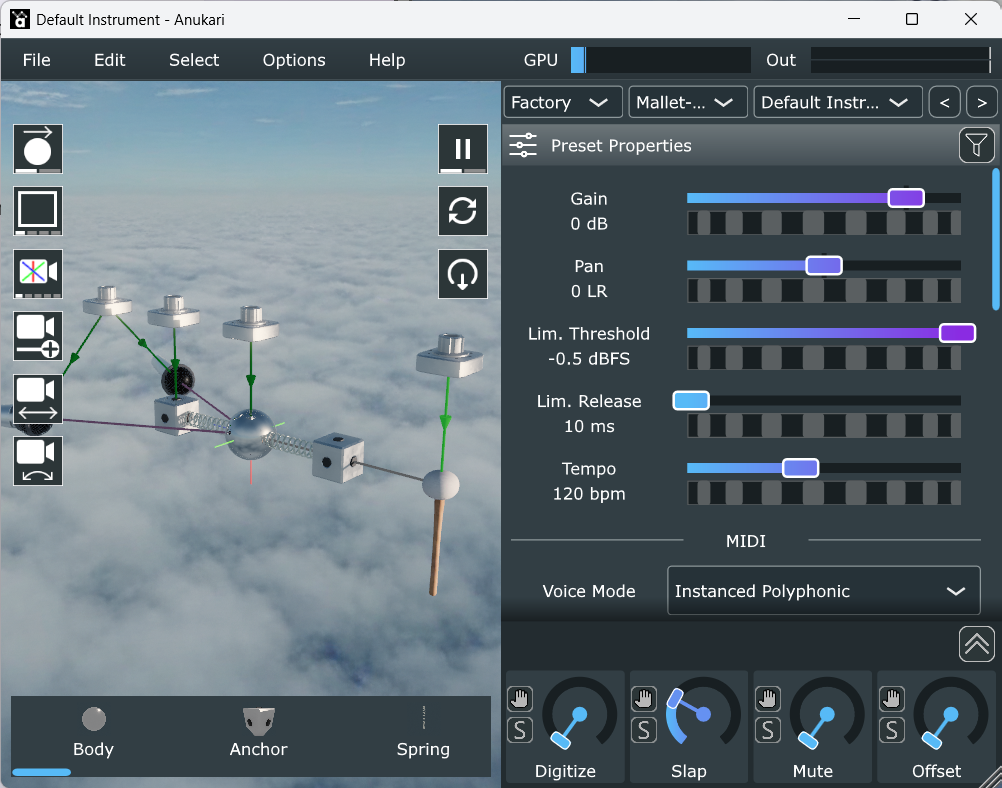
(The icons and graphics are still provisional while I wait for my designer to improve them.)
There are eight knobs in total (in the screenshot only four are showing, and the other 4 are collapsed). Each knob can be renamed, and corresponds to a mapping that will automatically appear in the DAW. And each knob is connected to any number of 3D Macro objects, which it will control.
This is already really handy, but the killer feature is the little grabby-hand button icon next to each macro knob. When the user drags this, parameters in the right-hand editor panel that can be modulated will automatically be highlighted, and when the user drops onto one of them, a 3D Macro object will be created which is automatically linked to the given parameter on all selected entities. Here's an example:
This is a pretty transformative change. It is dramatically easier to create automations inside Anukari, play with them, and edit them. And then they can be performed with the knob movements recorded in the DAW.
Side benefits
The new macro system addressed a bunch of feedback I repeatedly got from users, and solved a bunch of problems. But in addition to that, there were a number of extra advantages to the new system that came very cheaply.
Having the drag-and-drop system for modulation naturally made it easy to do the same thing for other modulator types. So now, if a user drags in an LFO from the entity palette on the bottom of the screen, they can drag it straight to a highlighted parameter to create an LFO connected to that parameter on the selected entities. This can be done with any modulator and is hugely convenient.
Another big benefit is that now all the built-in automations for all the factory presets are discoverable. Previously with no knobs in the main UI, there was no easy way to see what parameters had been configured for modulation as you cycled through presets. Now you can see them all, and trivially play with them via the mouse. Even better, in the standalone app the 8 macro knobs map to MIDI continuous control parameters 1-8, so on most MIDI controllers you can just turn knobs and things will happen, with visual feedback.
Finally this opens the door for even more interesting drag-and-drop use cases. The first one I have in mind is for creating exciter objects, like Mallets. The idea is that the user will be able to select a bunch of Bodies (masses), and then drag the Mallet object from the palette onto the right-panel (which will be highlighted) and it will automatically create the Mallet and connect it to all the selected Bodies. This will be much more convenient than the workflow today.
Anukari Builder (preset API)
In the Anukari Discord server, the user 312ears is notable for providing extremely helpful feedback about Anukari, obviously borne out of using it in depth. When I first released the Beta, they were one of the people who suggested that it would be cool if it were possible to create presets programmatically, for example via a Python API.
I really wanted to help with this, but for the foreseeable future my time has to be focused on making the plugin itself work better. So I offered to release the Google Protocol Buffer definitions for the preset file format and provide a bit of support on using them, but could not commit to any kind of nice APIs.
Anyway, 312ears took the Protocol Buffer definitions and built an entire Python API for building Anukari presets. Their API can be found here: github.com/312ears/anukaribuilder.
This is an absolutely incredible contribution to the project and community. It allows users who can write Python to create presets that would otherwise be far too tedious to make. On some hardware Anukari supports up to 1,000 physics objects, and arranging them in a complex geometric pattern is difficult with the UI. But with Python all kinds of things become possible. For example, 312ears has shown demos in the Discord server of presets that can shift between two shapes, say a sphere and a pyramid, by turning a MIDI knob. Here's a quick example:










 The Audio Units logo and the Audio Units symbol are trademarks of Apple Computer, Inc.
The Audio Units logo and the Audio Units symbol are trademarks of Apple Computer, Inc. VST is a trademark of Steinberg Media Technologies GmbH, registered in Europe and other countries.
VST is a trademark of Steinberg Media Technologies GmbH, registered in Europe and other countries.