3D renderer quality settings menu
Captain's Log: Stardate 78247.8
Having run into some more bugs with Filament, today I spent some time getting Filament set up as a git submodule that builds as part of Anukari's overall CMake config (instead of linking against a binary release). This has a number of advantages, the main one being that I can easily make local Filament modifications for debugging and bugfixes. Also, I can use the latest commits instead of the N-week-old release that the Filament folks produce. It does have the drawback of dealing with building Filament, but it wasn't too much of a problem (only took one PR to get it building).
Before digging into the Filament bugs I've seen, I wanted to get the 3D renderer preferences menu to a good stopping place. Namely, I wanted it to expose all the options, and I wanted low/med/high presets. I also had to implement a bit of a dependency system so that if, for example, Post-Processing is disabled, some of the other effects like FXAA need to be marked invisible or greyed out or whatever, since they do not work without Post-Processing.
This is all done, and it's really nice to be able to edit these parameters and see the results in realtime in the 3D editor window. And the "Max Speed" preset really is quite fast. I am pretty certain that it is no slower than my previous hand-rolled OpenGL implementation.
Next I will add something like a "3D Skin" tab, which to start off with will just contain a menu for changing the skybox. I have bought a number of commercial skybox models that I'll include with Anukari, and the user will be able to choose from those. In addition, I plan to allow custom skyboxes to be used. For now, this will be a power user feature since the user will need to run Filament's cmgen tool to convert their HDRI or EXR file into Anukari's format. Maybe eventually Anukari will do that itself, but it doesn't seem super important.
The 3D Skin tab will later include things for changing the 3D models for the Anukari objects, but I suspect that I will leave that until another time, and focus on stability with the new effects/skin tabs and cut a pre-alpha release as soon as practical.
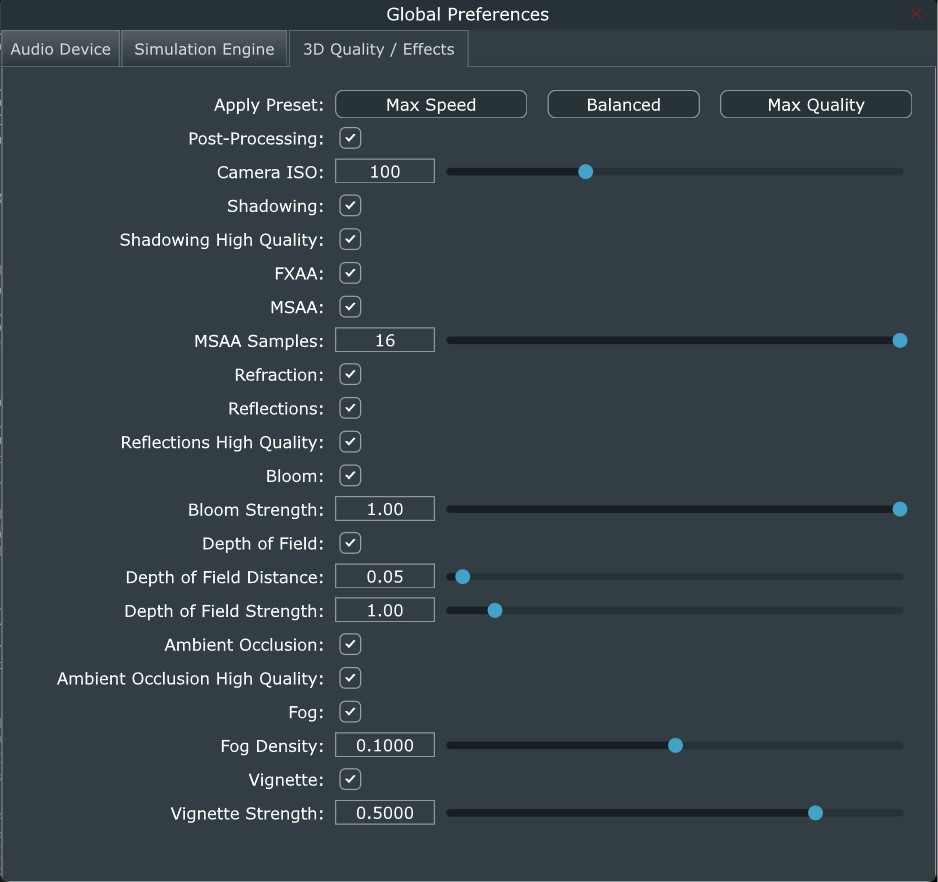










 The Audio Units logo and the Audio Units symbol are trademarks of Apple Computer, Inc.
The Audio Units logo and the Audio Units symbol are trademarks of Apple Computer, Inc. VST is a trademark of Steinberg Media Technologies GmbH, registered in Europe and other countries.
VST is a trademark of Steinberg Media Technologies GmbH, registered in Europe and other countries.