Anukari
3D Physics Synthesizer
Anukari is a software synthesizer and effects processor based on a fully interactive 3D physics simulation. Drag and drop physics components like masses and springs to design your own 3D instrument or effect. See and hear what you've built in real time.
Anukari is now in Beta. For the adventurous only: available to purchase for 50% off.
Radically New MIDI Instrument
Use Anukari's 3D physics playground to create instruments you've only been able to imagine until now. Create a 3D instrument made from masses and springs, and then use your MIDI keyboard to trigger mallets, plectrums, bows, and traditional oscillators. Hook up virtual microphones to pick up the sound the 3D instrument makes. You can keep it simple, or build sprawling systems of hundreds of masses.
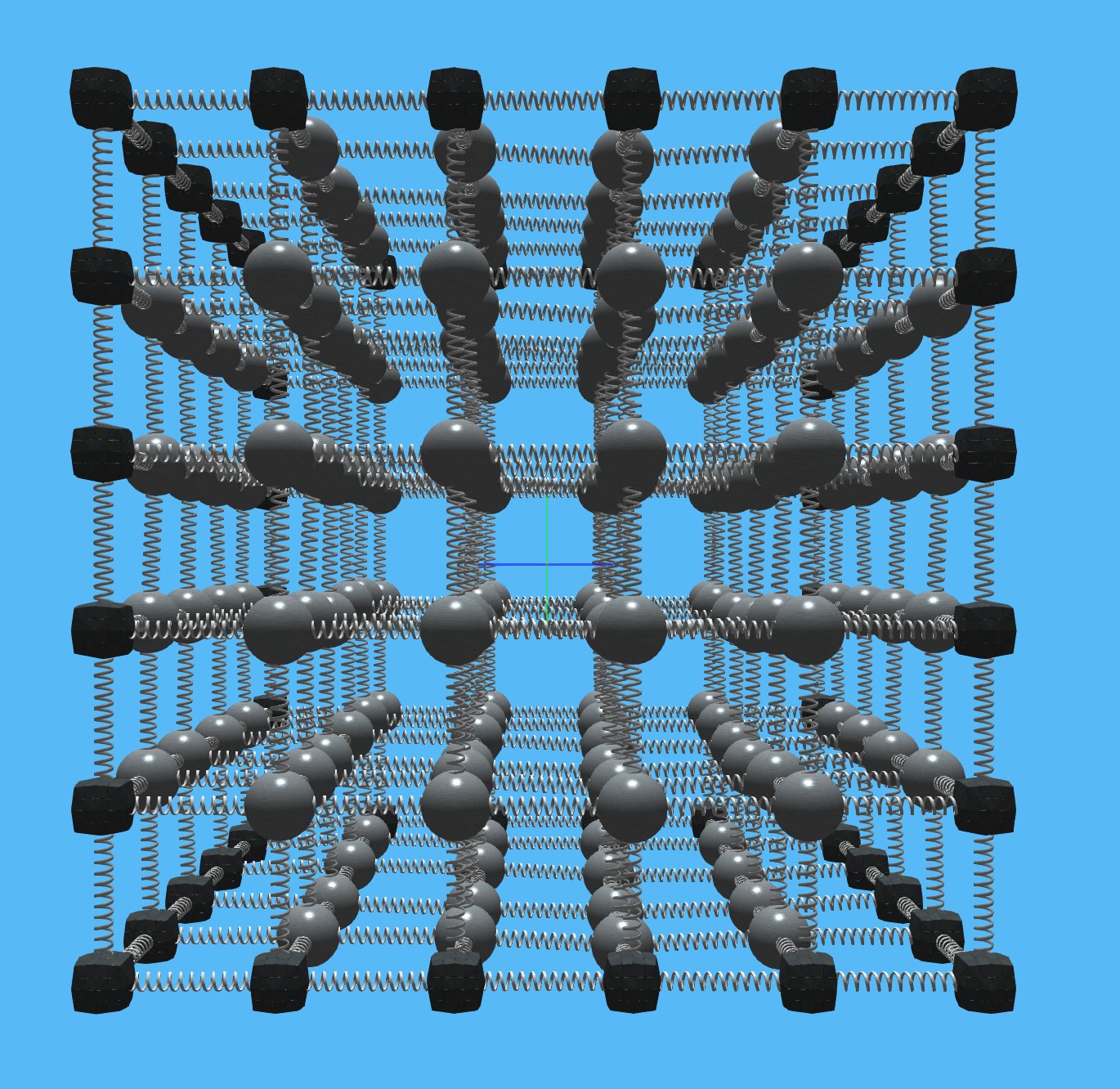
Powerful Effects Processor
Anukari can accept audio input signals, either as a sidechain input alongside MIDI or as the primary input. Create 3D audio signal inputs and connect them to the parts of the physics system you want to vibrate, and then pick up the resulting sounds with virtual microphones. Throw in a couple dozen delay lines for reverb or feedback effects. And heck, why not use some LFOs to modulate the spring stiffness? Whatever you can dream up, you can build.
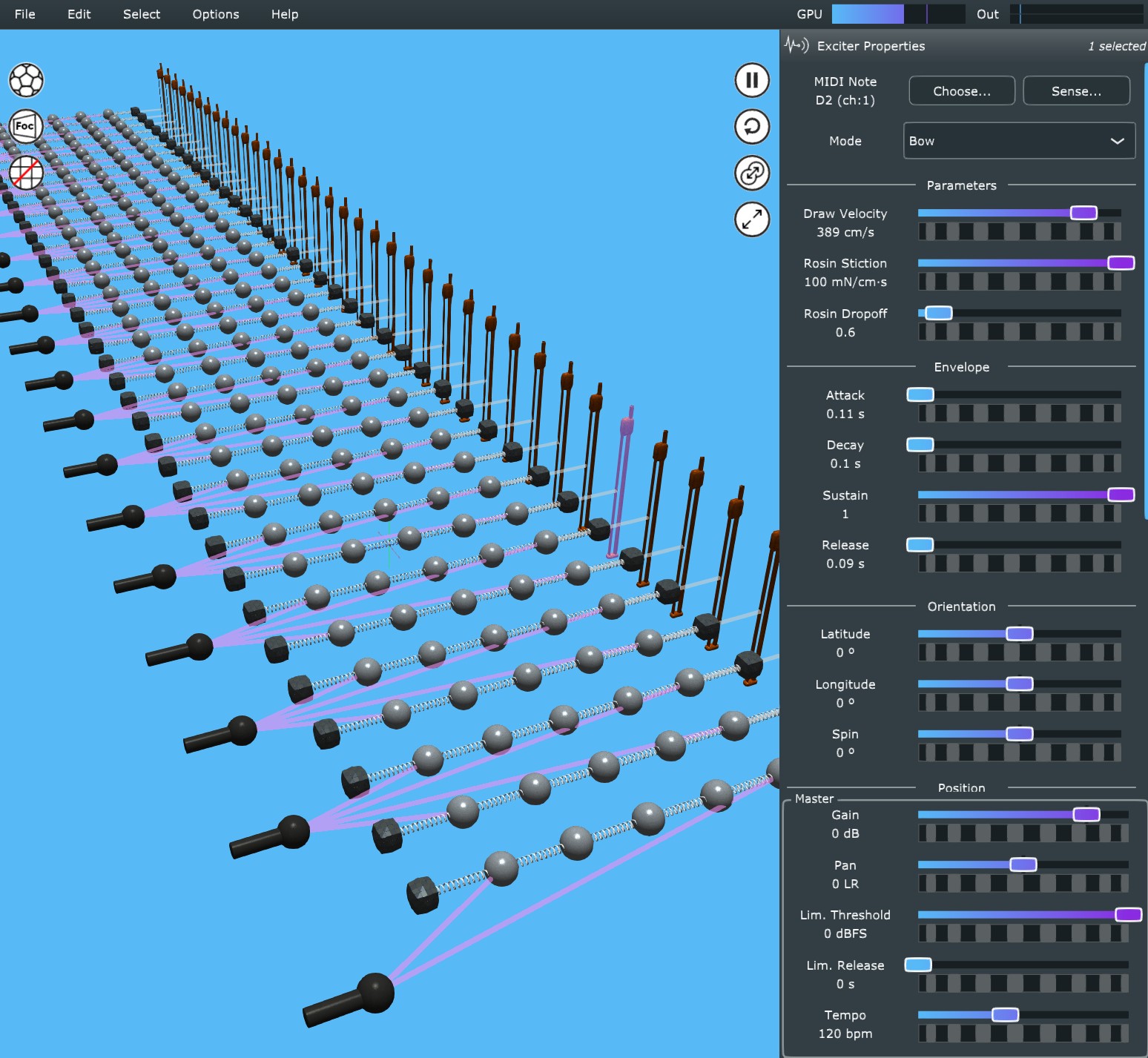
Full MPE Support
Works with both "legacy" MIDI and Midi Polyphonic Expression (MPE), so you can use a regular MIDI keyboard or your Linnstrument, Roli Seaboard, Haken Continuum, or other favorite MPE controller with Anukari. All MPE inputs can be custom-mapped to modulate arbitrary physics parameters, or left alone with their satisfying defaults so you can just play.
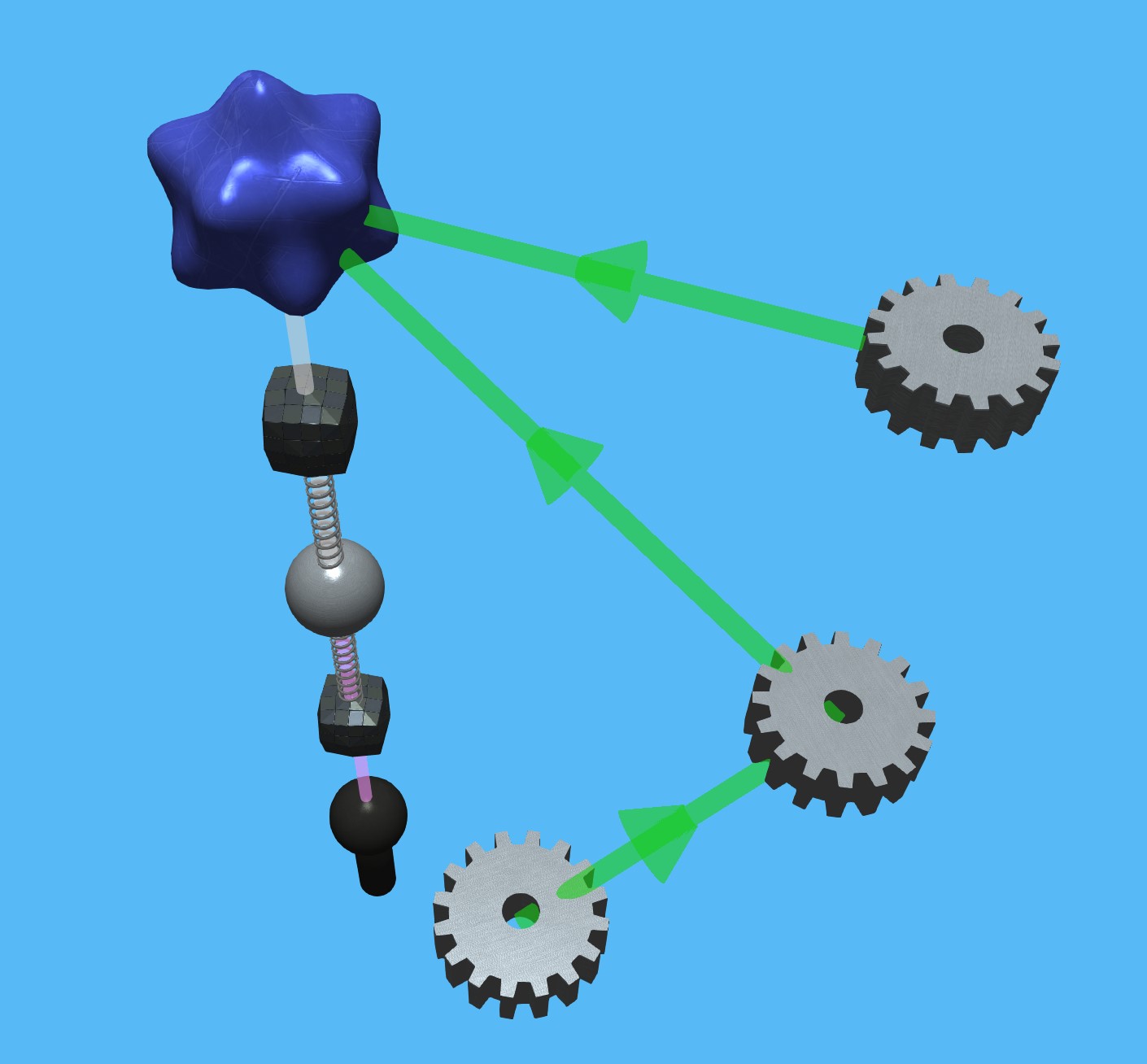
Modulate All the Things
In addition to the basic physics objects, there are a ton of options for modulation. Powerful sample-accurate LFOs which can operate all the way up to audio frequency for FM. MIDI-triggered envelopes. Envelope followers. And of course, every MIDI control source, as well as DAW automation parameters. The modulation matrix is simple to understand: it's displayed via physical connections in the 3D world. And nearly every parameter can be modulated.
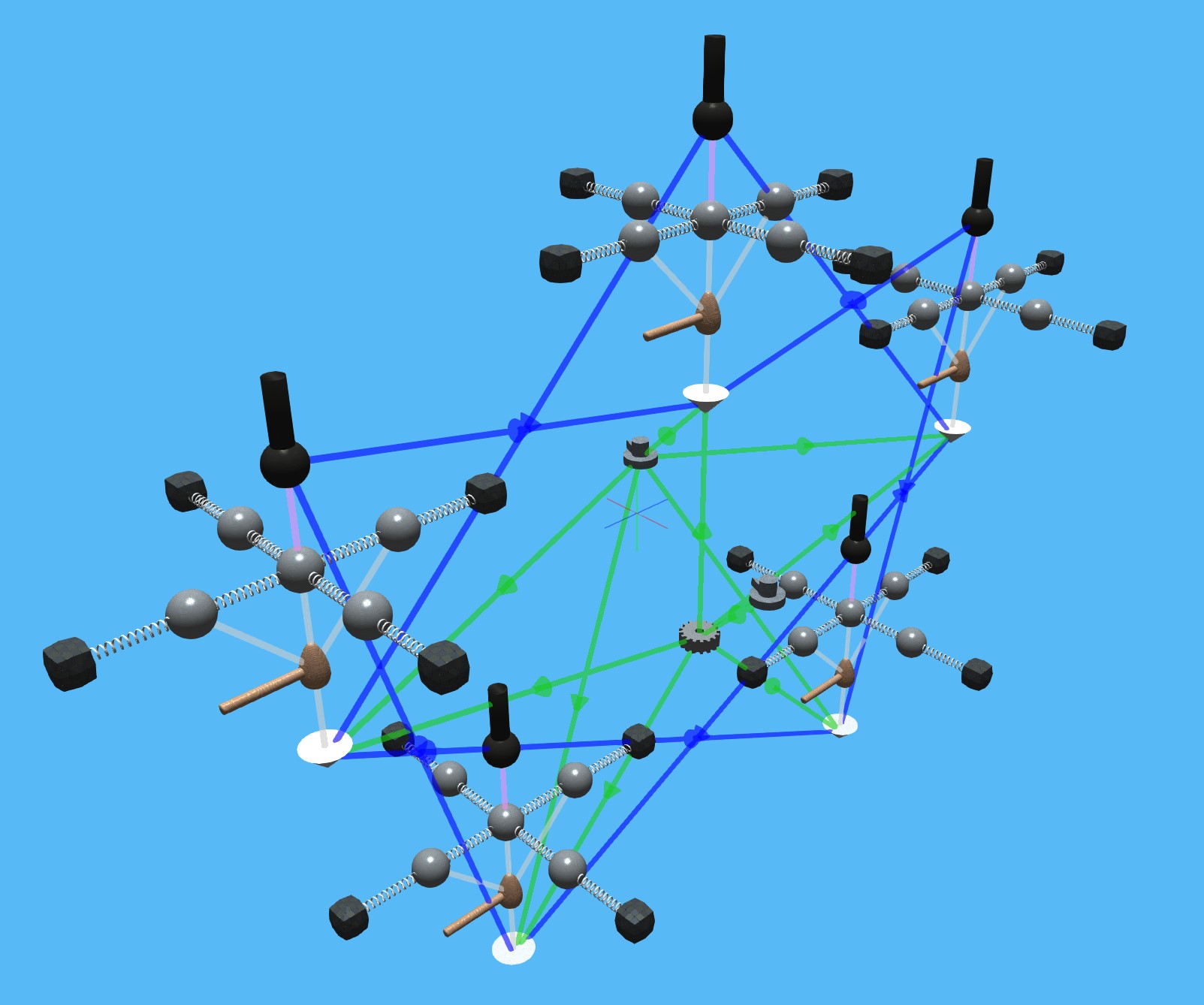
Multichannel Audio
Anukari supports up to 50 input and 50 output audio channels when used with audio interfaces and/or DAWs that support this. Hook things up to an ambisonic dome to build interactive ambient 3D soundscapes, or send each Anukari microphone to its own effects bus in your DAW for complete control.
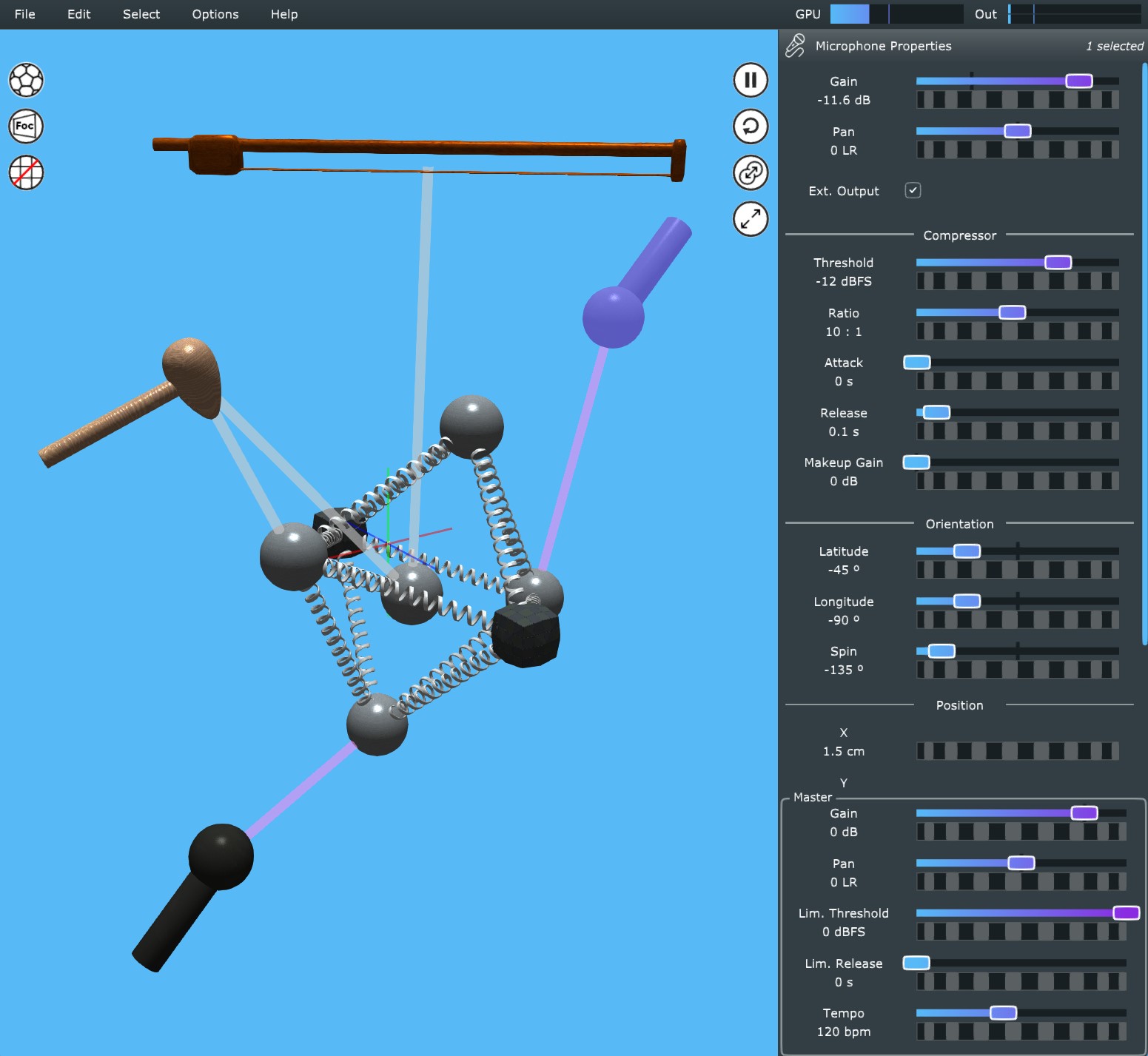
Plugin and Standalone Mode
You can run Anukari in your favorite DAW on Windows or MacOS as a VST3, AU, or AAX plugin, or run it in standalone mode to play it as a MIDI instrument without the complexity of a DAW. Anukari only uses a fraction of your machine's resources, so you can easily run multiple instances of the plugin in your DAW, perhaps using it both as a synthesizer and as an effects processor. The possibilities are endless.
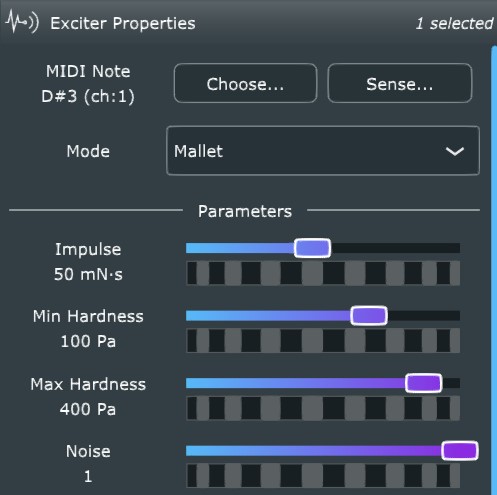
Tactile Real-Time 3D Interface
Anukari isn't just another stylized faceplate covered in knobs. You create the instrument's physics layout in an intuitive 3D editor (kind of like a video game), and then see how it vibrates, flexes, spins, and moves in real-time as you play it. Drag and release a mass with the mouse to hear what it does! Or project fully-customizable 3D visuals during a show so the audience can see the 3D instrument that they're listening to while you play it.
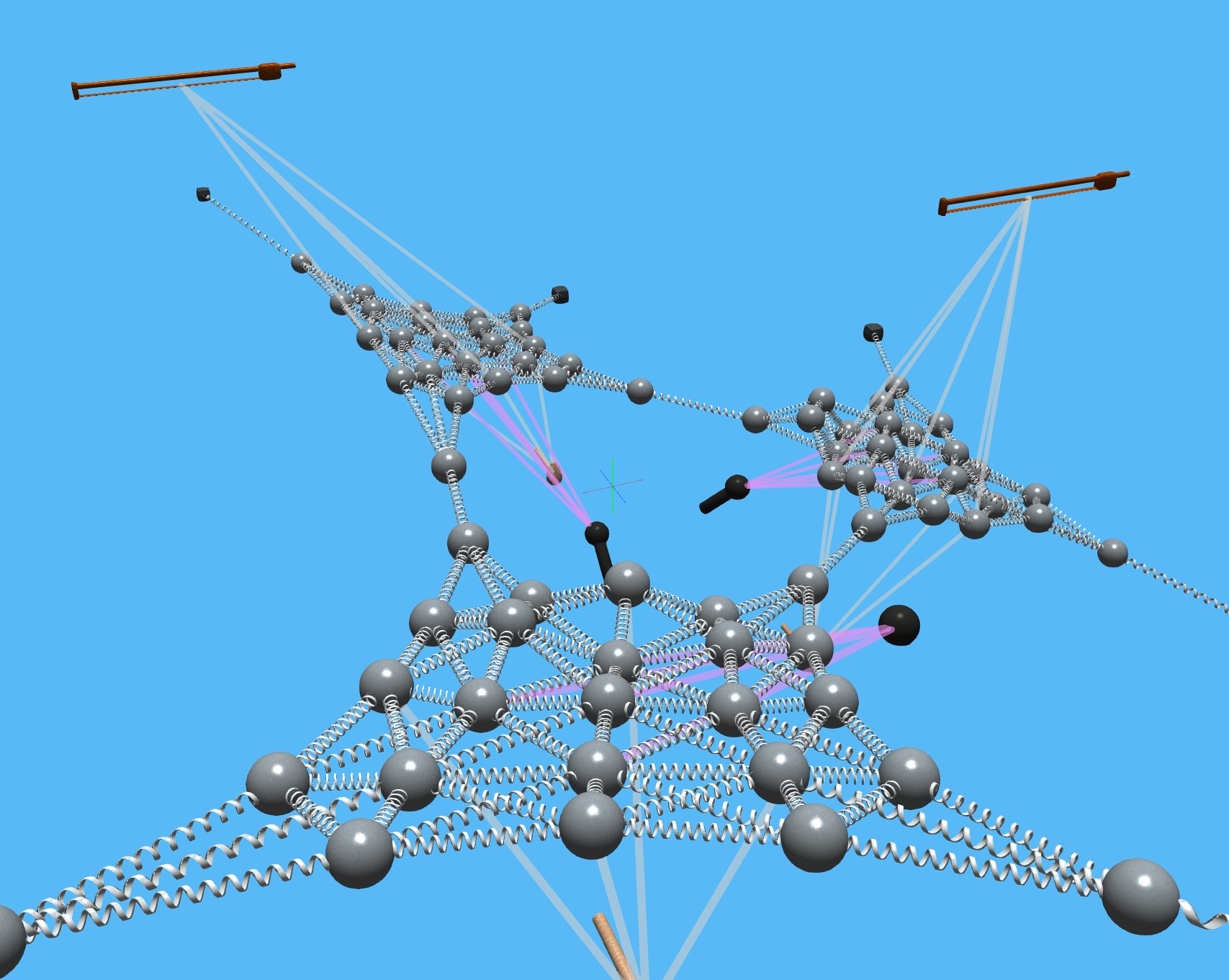
Unbelievable Reverbs
Run external audio sources through any shape of spring system you can think of. Tune the parameters to get dark industrial caverns or crashing plates. Modulate the physics parameters with an LFO to get swirling reverb, and add delay lines for slapback or feedback effects. Or push up the gain until the 3D system is bent way out of shape and distorts in unexpected ways.
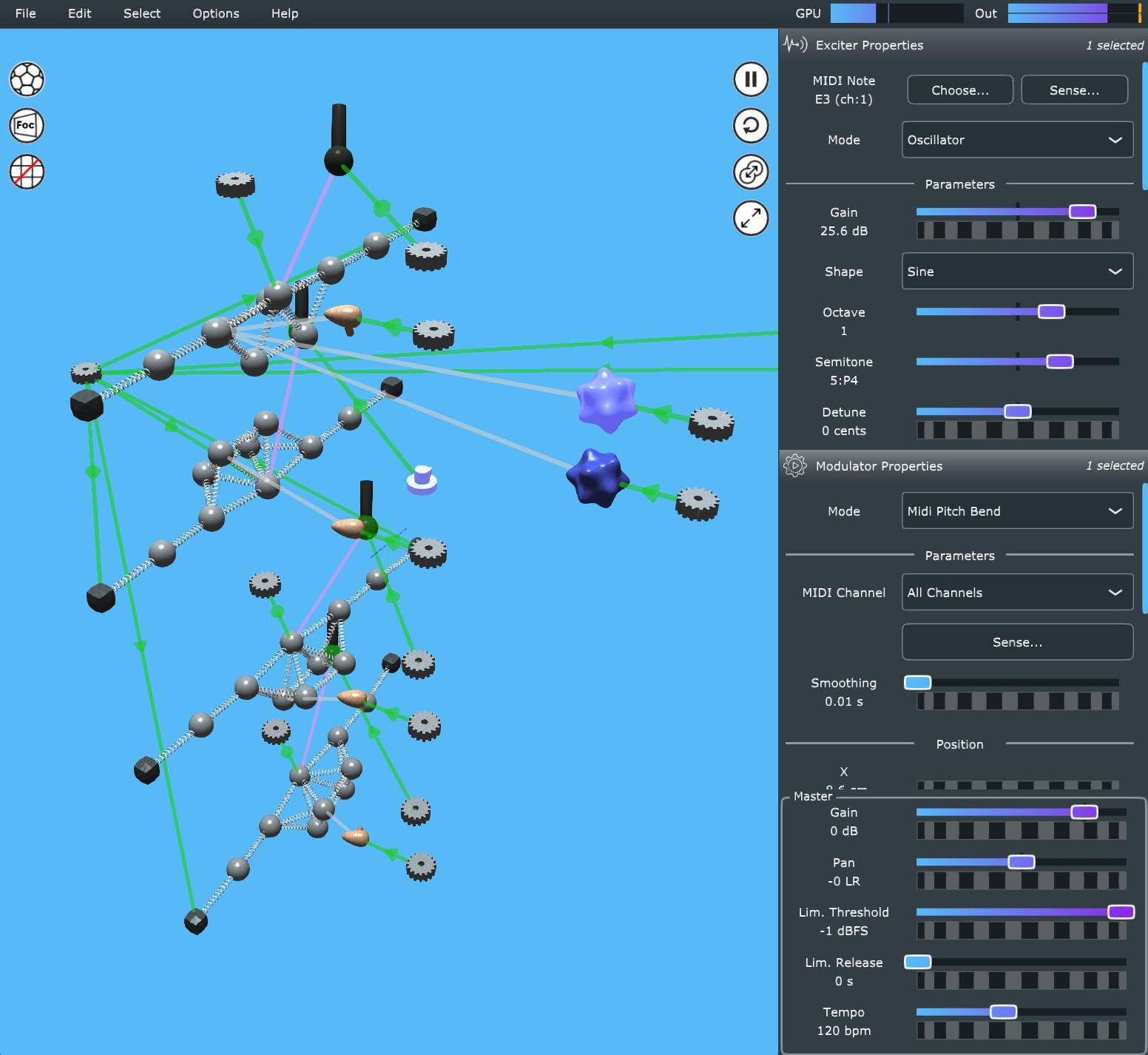
Bizarre Glitches and SFX
With a full 3D physics simulation, you can build some pretty weird stuff. Try a loose chain of masses tied down only at one end, struck by three mallets in different directions, and watch it spin wildly out of control. Push the physics past their limits and see how things explode. Create a loose tangled mass of springs and excite it with white noise. What will happen? Who knows. Find out!
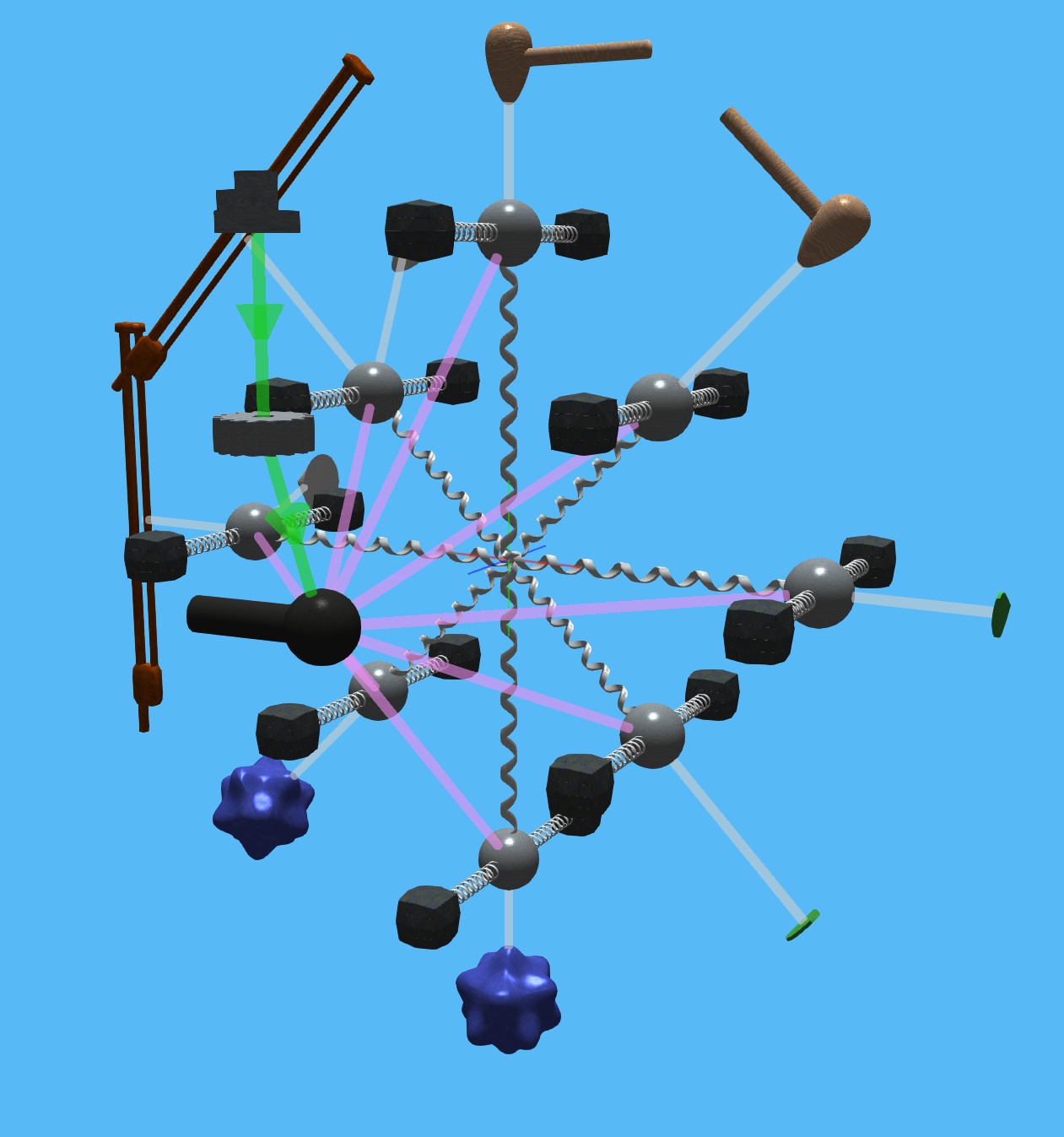

Custom 3D Visuals
Anukari ships with a wide variety of built-in skyboxes, 3D models, and visual effect options, so you can fine tune the 3D look. Get the vibe right for the sounds you're making, or even project the live visuals for a show.
In addition to the built-in skyboxes and skins, Anukari has support for loading fully custom skyboxes and 3D models. Using 3D modeling software like Blender, advanced users can completely replace the 3D visuals, including the animations.
Learn the Basics
Watch this in-depth introduction video to learn more about the core concepts of what Anukari does and how it works.Featured on Sonic TALK
Anukari was featured on the Sonic TALK podcast hosted by Nick Batt, with guests Kenny Gray and Richard Nicol. Watch their discussion here.A Closer Look Inside Anukari
Basic Building Blocks
Mass
The silver metal spheres can move freely in any direction, according to the forces imparted upon them by springs, mallets, or other exciters. Their mass and damping are adjustable.Anchor
The dark metal boxes are fixed in position and are used to tie down parts of the instrument that you don't want to move.Spring
Free masses and/or anchors can be connected by springs that pull them together or push them apart based on whether they are stretched or squished. Their stiffness and neutral length are adjustable.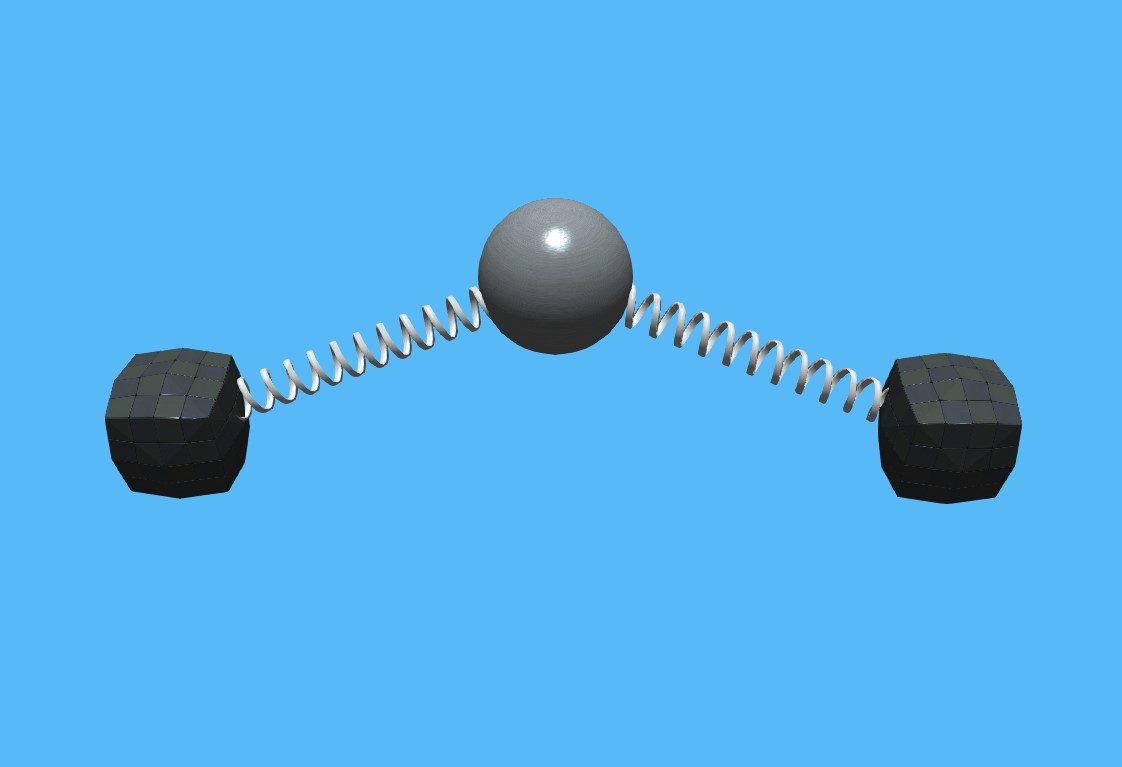
Exciters
Mallet
Strike target masses with an impact force in the direction that the mallet is pointed.Oscillator
Apply a vibrating force to target masses based on a typical analog oscillator shape (sine, square, saw, noise, etc.) with an ADSR envelope.Plectrum
Pluck target masses, pulling them back in the direction of the plectrum and releasing them after a short period of time.Bow
Apply a harmonic vibrating force to target masses based on a model of "negative feedback" with an ADSR envelope. Can also be used for flute-like sounds.Audio Signal
Apply a force to target masses based on the value of an external (or internal!) audio signal in the direction of the exciter. Can optionally be gated by a MIDI note with an ADSR envelope.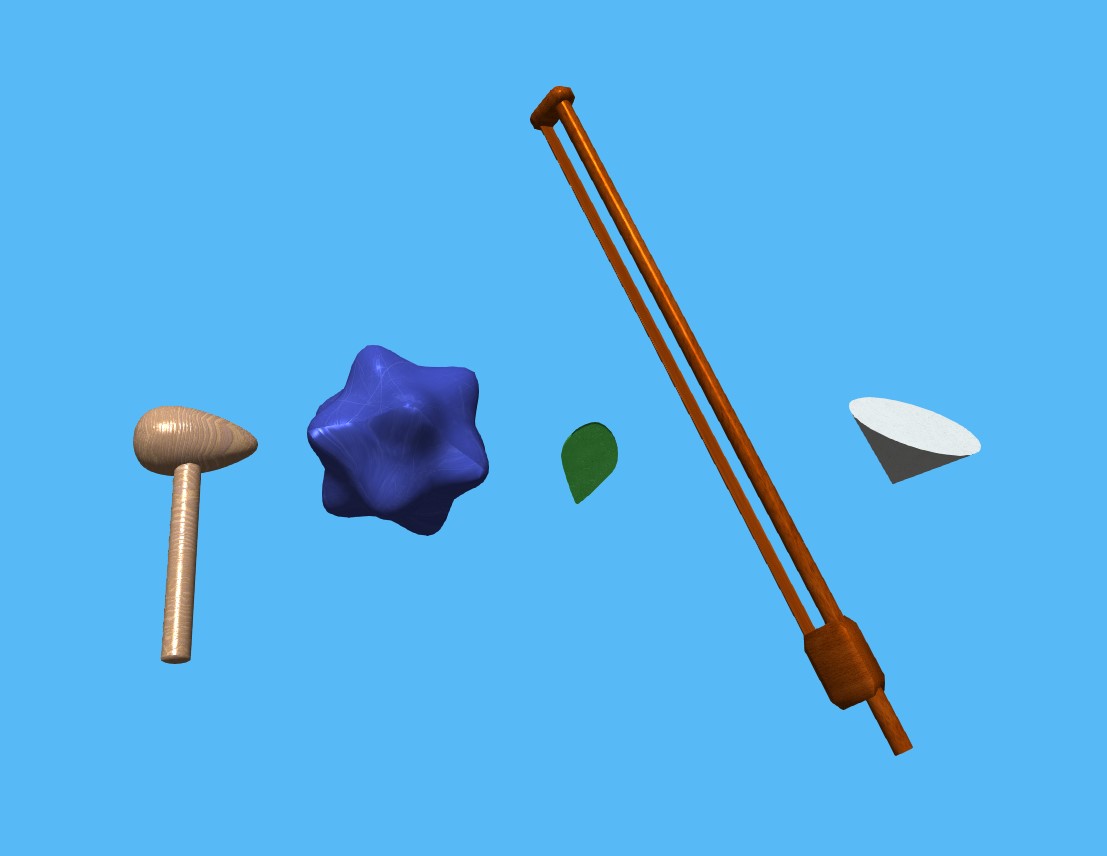
Microphones
Directionality
Microphones are more sensitive to vibration in the direction they are pointed. Their rotation can be modulated for Leslie-style effects.Compression
Each microphone has a simple built-in compressor, making it easy to work with instruments that have a large dynamic range. Plus, over-compressing can produce interesting distortion.Delay Lines
By default, microphones are mixed into the audio output. But they can also be attached to Audio Signal Exciters via delay lines to feed back their signal into the physics system. The delay time can be modulated!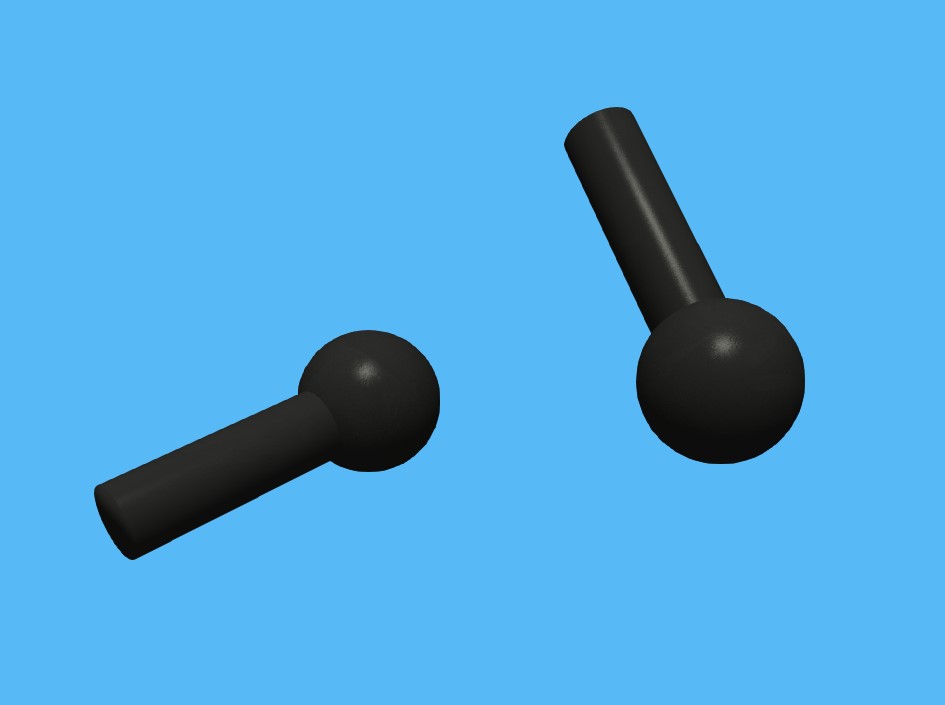
Modulators
Visual Matrix
Rather than an impenetrable table of modulation matrix information, Anukari lets you connect modulators to the objects they modulate by dragging green modulation connections between them with the mouse. So you can see what each modulator is connected to visually.LFO
Anukari's LFOs provide the basic waveforms you'd expect, along with tempo sync and retriggering. They are sample-accurate and can oscillate at 0.01 Hz all the way up to 20 kHz. And they are recursive, so feedback with other LFOs for FM synthesis is allowed.MIDI Control
All MIDI control signals are available as modulation sources, including velocity, pitch bend, continuous control, channel pressure, and aftertouch. The exponential smoothing amount for the input signal is configurable.DAW Automation
Automation lanes in your DAW of choice can be mapped as modulation sources controlling any parameter.Trigger Envelope
MIDI notes can be configured to trigger simple ADSR envelope automations.Envelope Follower
By connecting an envelope follower to a microphone, the amplitude of an internal audio signal can be turned into a modulation signal (with configurable exponential smoothing).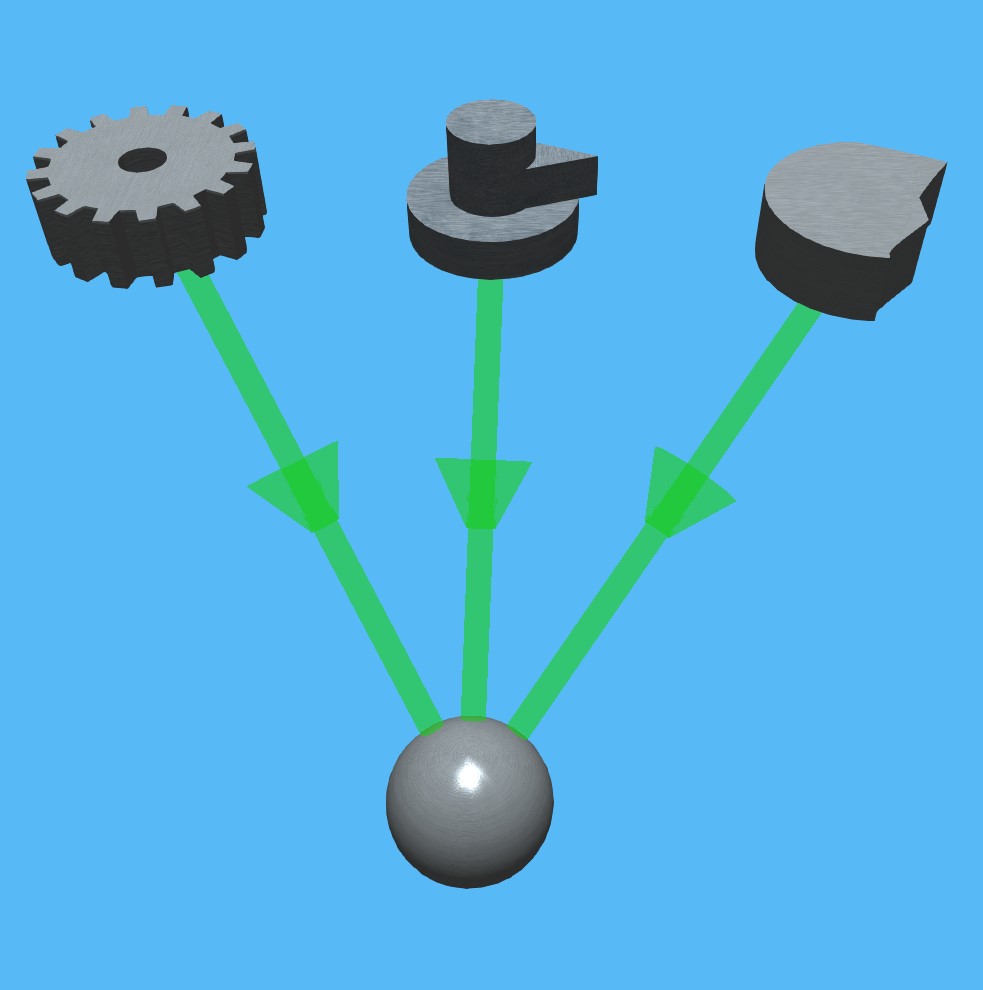
Platform Specs: Windows
- Windows 10+ 64-bit x86
- CPU: circa 2015 or newer with AVX2
- Basic GPU with Vulkan or OpenGL (integrated OK)
- 1 GB free hard disk space
- VST3, AAX, and standalone executable
Platform Specs: Apple
- macOS 12+
- Apple Silicon: M1+
- Intel Mac: circa 2015 or newer with AVX2
- 1 GB free hard disk space
- VST3, AU, AAX, and standalone executable










 The Audio Units logo and the Audio Units symbol are trademarks of Apple Computer, Inc.
The Audio Units logo and the Audio Units symbol are trademarks of Apple Computer, Inc. VST is a trademark of Steinberg Media Technologies GmbH, registered in Europe and other countries.
VST is a trademark of Steinberg Media Technologies GmbH, registered in Europe and other countries.